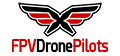You are using an out of date browser. It may not display this or other websites correctly.
You should upgrade or use an alternative browser.
You should upgrade or use an alternative browser.
Getting into fpv
- Thread starter Stoked4
- Start date
That is an OSD programming board for your camera, and the extra cable that came with that camera that was not needed. When you get a cam with an OSD sometimes if soldered up properly you can get to the basics about picture quality from the TX stick commands, but most, if not all the time you need that "joystick" as they are called to mod many of the other features inside the camera like whether voltage should be displayed or callsign, things like that. Also with cam kits they often have a few different sets of cables/connectors so you can choose the one that best fits, and the vendor (Arris) gave all that stuff with the quad (as it should be) since they just build these things from various off the shelf parts like we all might use, stick it all on their frame, and voila' a quad of name brand is born.
HmmThat is an OSD programming board for your camera, and the extra cable that came with that camera that was not needed. When you get a cam with an OSD sometimes if soldered up properly you can get to the basics about picture quality from the TX stick commands, but most, if not all the time you need that "joystick" as they are called to mod many of the other features inside the camera like whether voltage should be displayed or callsign, things like that. Also with cam kits they often have a few different sets of cables/connectors so you can choose the one that best fits, and the vendor (Arris) gave all that stuff with the quad (as it should be) since they just build these things from various off the shelf parts like we all might use, stick it all on their frame, and voila' a quad of name brand is born.
Can’t I change these settings in betaflight too?
It really isn’t that hard, there are a lot of choices though so the rule is don’t change anything unless you know what you expect it to do for you. If you have questions let us know and we will try to help. The first things to do are find out what rev of BF your quad is running, it will be in the Log at the top of the BFC when you connect, hit the Show Log near the top right and scroll up to find the rev it reads at connection time, then check what ESC/Motor Protocol is in use in the configuration page.
Ok here’s what it says
Esc/motor protocol dshot600


Ok, you are in pretty good shape! You are only 2 minor revisions back, current is 3.5.2 so you are fairly up to date. The very first thing you want to do if you haven't already is to connect to BFC, go to the CLI tab and enter the following command...
diff all
And then hit the button in the bottom right and "Save to File". This will save the Arris Factory config so you don't lose it when you upgrade the BF firmware.
You will want to start researching videos on how to update BF and prepare to get yourself updated to 3.5.2 (your FC target is the "OMNIBUSF4SD"), but when you do upgrade, you will lose your config, but you can paste the file you saved back into the CLI and hit return to get the config back. I would suggest you first remove the "save" command from the end of the captured file before pasting or it will reboot and clear the CLI screen, but you want to check it for errors in case of syntax changes between the revs before it reboots (happens all the time so we must deal with that) and then do a save command manually after checking for errors.
If you haven't done this before it can really help to get stepped through by someone who is familiar with the pitfalls to keep from breaking things and streamline the learning process, nothing worse than updating and then it doesn't fly anymore and your stuck trying to figure out what we have all already been through. PM me if I can help, we could Facetime or something to make sure you learn the most with the least amount of risk.
diff all
And then hit the button in the bottom right and "Save to File". This will save the Arris Factory config so you don't lose it when you upgrade the BF firmware.
You will want to start researching videos on how to update BF and prepare to get yourself updated to 3.5.2 (your FC target is the "OMNIBUSF4SD"), but when you do upgrade, you will lose your config, but you can paste the file you saved back into the CLI and hit return to get the config back. I would suggest you first remove the "save" command from the end of the captured file before pasting or it will reboot and clear the CLI screen, but you want to check it for errors in case of syntax changes between the revs before it reboots (happens all the time so we must deal with that) and then do a save command manually after checking for errors.
If you haven't done this before it can really help to get stepped through by someone who is familiar with the pitfalls to keep from breaking things and streamline the learning process, nothing worse than updating and then it doesn't fly anymore and your stuck trying to figure out what we have all already been through. PM me if I can help, we could Facetime or something to make sure you learn the most with the least amount of risk.
Ok greatOk, you are in pretty good shape! You are only 2 minor revisions back, current is 3.5.2 so you are fairly up to date. The very first thing you want to do if you haven't already is to connect to BFC, go to the CLI tab and enter the following command...
diff all
And then hit the button in the bottom right and "Save to File". This will save the Arris Factory config so you don't lose it when you upgrade the BF firmware.
You will want to start researching videos on how to update BF and prepare to get yourself updated to 3.5.2 (your FC target is the "OMNIBUSF4SD"), but when you do upgrade, you will lose your config, but you can paste the file you saved back into the CLI and hit return to get the config back. I would suggest you first remove the "save" command from the end of the captured file before pasting or it will reboot and clear the CLI screen, but you want to check it for errors in case of syntax changes between the revs before it reboots (happens all the time so we must deal with that) and then do a save command manually after checking for errors.
If you haven't done this before it can really help to get stepped through by someone who is familiar with the pitfalls to keep from breaking things and streamline the learning process, nothing worse than updating and then it doesn't fly anymore and your stuck trying to figure out what we have all already been through. PM me if I can help, we could Facetime or something to make sure you learn the most with the least amount of risk.
Very nice of you to help!
I’ll look at it in a bit
So I flew for a bit to test out how the goggles and quad work and had a very small crash
Since then the camera would cut out just after take off, then it would cut out if the quad got bumped. Now when the goggle finds the channel it’s blank... I’m using the stock aomway antennas and the Foxeer antenna that came with the quad
Any ideas?
Since then the camera would cut out just after take off, then it would cut out if the quad got bumped. Now when the goggle finds the channel it’s blank... I’m using the stock aomway antennas and the Foxeer antenna that came with the quad
Any ideas?
Wiring or the cam, probably wiring. Black screen in goggles it's the camera side, snow in goggles (or can't find channel) it's the vTX side. Usually tho it is wiring.
Ok so maybe something is loose from the camera to the boardWiring or the cam, probably wiring. Black screen in goggles it's the camera side, snow in goggles (or can't find channel) it's the vTX side. Usually tho it is wiring.
So I took the top panel of the quad offWiring or the cam, probably wiring. Black screen in goggles it's the camera side, snow in goggles (or can't find channel) it's the vTX side. Usually tho it is wiring.
Looked st all the wiring and must have fixed whatever the loose connection was
Man are there a lot of tiny wires in there
Be really careful here buddy, things like this never fix themselves, you don't want it going out on you mid flight.
Be really careful here buddy, things like this never fix themselves, you don't want it going out on you mid flight.
I mean I did push in on all the connections leading from the camera...
But it seemed like nothing
Since then I can not replicate the issueI’ll keep you posted
There is always that possibility that a connector was where the issue was, usually a careful push or remove and reseat will make things good again, so that is great that the issue seems resolved. Happy flying!
There is always that possibility that a connector was where the issue was, usually a careful push or remove and reseat will make things good again, so that is great that the issue seems resolved. Happy flying!
Yup seemed to work
Not sure what the range is supposed to be with stock aomway antennas
I was in a school field and I lost picture when i think it was pretty close but not 100% because I couldn’t see it
I got the picture back and headed towards me
And overshot where I was standing and lost picture again. Popped the goggles off cause I was able to hear the quad
Then it had its first up close and personal meeting with pavement
Only damage I see so far is to one of the motors
2 new ones are on the way
Time to see how my solder skills are!
Your video should not be cutting out like that, the stock Aomway antennas are not the very best but they are not the issue. Two things to consider, one is what power level you are running if it is adjustable, and two is the signal will be bad if you lose line of sight so trees or going behind a building or something could cause problems. Normally video fails in a predictable way, it starts to get worse before it goes out completely so you can turn around and head back to a good area before you lose video completely. You should be able to go quite a ways if you have decent line of sight so you may have some other issue. Make sure you learn the difference between SMA and RP-SMA so you don't have a bad connection, I am assuming since this was a kit that you have the right type all the way around, but just losing your picture completely without it getting fuzzy first is a big problem and you will want to get that sorted.
Yeah, I was in a field with no obstructions, and cut out and when I reduced altitude came backYour video should not be cutting out like that, the stock Aomway antennas are not the very best but they are not the issue. Two things to consider, one is what power level you are running if it is adjustable, and two is the signal will be bad if you lose line of sight so trees or going behind a building or something could cause problems. Normally video fails in a predictable way, it starts to get worse before it goes out completely so you can turn around and head back to a good area before you lose video completely. You should be able to go quite a ways if you have decent line of sight so you may have some other issue. Make sure you learn the difference between SMA and RP-SMA so you don't have a bad connection, I am assuming since this was a kit that you have the right type all the way around, but just losing your picture completely without it getting fuzzy first is a big problem and you will want to get that sorted.
Ok, orientation looks fine, but do not tighten the connections with a wrench, finger tight only, they do not need to be torqued down as that can do damage. Try to get a DVR recording of the issue, upload it to youtube and put the link here so we can see how bad it is. My first thought is that you are not on the same frequency on both goggles and quad, do not just scan for your signal as the goggles can lock onto anything near your frequency, Wayne was having the same types of issues until we set the goggles and quad correctly and then he was good to go.
Similar threads
- Replies
- 9
- Views
- 1K
- Replies
- 2
- Views
- 620
- Replies
- 0
- Views
- 533
- Replies
- 6
- Views
- 1K