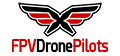You are using an out of date browser. It may not display this or other websites correctly.
You should upgrade or use an alternative browser.
You should upgrade or use an alternative browser.
what do i do!!??
- Thread starter Helpme123
- Start date
Yes having the first black wire in the balance connector in the balance port on the charger in the far right (where it is clearly marked with a - sign) is correct. As you notice the balance port is "keyed" to keep you from putting it in any other way.so having it there is good ?
The only true "negative" pin (or ground) is the one marked with a "-" sign, every other pin in the balance port is a "positive" for the first cell AND a negative for the next cell, and so on. I think you may misunderstand what, and how, the balance port on the charger works. Here is a good video from Bruce Simpson (XJet pilot handle) who has been a staple in this hobby since before Joshua Bardwell was out of diapers. The good stuff starts at 6:08 in the video.I apologize for that.
That doesn't make sense to me unless the positive pin is moved depending on what battery size (2s, 3s, ect) is selected on the charger.
tevek
Well-Known Member
Have you got your radio setup for the cube? As in have you assigned your switches and it’s bound to your quad?Yes in have downloaded it the sim has stayed in the transmitter but still nothing
The radio should at least say something like ‘Welcome to open tx’ or similar when you power it up. It won’t be saying much else until it is connected to your quad.
Also in that video is a comment regarding formatting your card prior to us.
You are giving us very little information, and a "sim" and an SD card are 2 different things, you will want to use proper terms if we are to understand and be able to help. So if you have downloaded the "SD Card Contents" of the proper revision for the OpenTX firmware rev that is on the radio and copied the entire unzipped contents to the root of an sd card then the radio would indeed have certain sounds by default like "Welcome to OpenTX" when you power it on. So it seems obvious you haven't actually accomplished this. If you had, the SD card would look something like this though maybe not exactly the same since your radio is an ACCESS and mine is an ACCST.Yes in have downloaded it the sim has stayed in the transmitter but still nothing

- Joined
- Apr 17, 2020
- Messages
- 159
- Reaction score
- 44
- Age
- 20
- Joined
- Apr 17, 2020
- Messages
- 159
- Reaction score
- 44
- Age
- 20
no i have not i need to buy some heat-shrink and one cord for my charger ( i need to heat shrink my receiverHave you got your radio setup for the cube? As in have you assigned your switches and it’s bound to your quad?
The radio should at least say something like ‘Welcome to open tx’ or similar when you power it up. It won’t be saying much else until it is connected to your quad.
Also in that video is a comment regarding formatting your card prior to us.
@Helpme123, if you want a little help, send me a PM and we can have a look at this together.
tevek
Well-Known Member
Ok, you can use electrical tape for now or buy one of those $10 assorted heat shrink kits from retravision or similar.no i have not i need to buy some heat-shrink and one cord for my charger ( i need to heat shrink my receiver
I see @HighTechPauper has offered to help you out. You may end up on TeamViewer through your computer. Might be easier than ringing you as he is in the US. He helped me a while ago and indeed many others, the guy is a genius.
You may also want to look at getting a parallel charging board that plugs into your charger. You are going to end up with a number of batteries anyway and the board will make it a lot simpler and faster rather than just using the one port on your charger.
- Joined
- Apr 17, 2020
- Messages
- 159
- Reaction score
- 44
- Age
- 20
couldn't send a photo on the private message but i can here for some reason here is what's on my sd card
@HighTechPauper
@HighTechPauper
Attachments
Yup, that is totally wrong.couldn't send a photo on the private message but i can here for some reason here is what's on my sd card
@HighTechPauper
- Joined
- Apr 17, 2020
- Messages
- 159
- Reaction score
- 44
- Age
- 20
sorry just setting up Facebook sorry dude i don't know what I'm doingYup, that is totally wrong.
- Joined
- Apr 17, 2020
- Messages
- 159
- Reaction score
- 44
- Age
- 20
i thought something was wrongsorry just setting up Facebook sorry dude i don't know what I'm doing
No worries buddy, I am a patient person most of the time and can wait.sorry just setting up Facebook sorry dude i don't know what I'm doing
- Joined
- Apr 17, 2020
- Messages
- 159
- Reaction score
- 44
- Age
- 20
haha all goodNo worries buddy, I am a patient person most of the time and can wait.
Similar threads
- Replies
- 2
- Views
- 754
- Replies
- 0
- Views
- 274
- Replies
- 0
- Views
- 510
- Replies
- 0
- Views
- 427
New Posts
-
-
-
Relaxing Cinematic FPV 4K | Exploring an abandoned Quarry | Geprc Cinelog 35 HD
- Latest: Tooclosetothesun_fpv