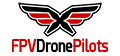- Joined
- Apr 17, 2020
- Messages
- 159
- Reaction score
- 44
- Age
- 19
I don't know how to charge these 3s 450 75c battery
Here are some photos
what else do I need to buy?
@tevek @HighTechPauper @
Here are some photos
what else do I need to buy?
@tevek @HighTechPauper @