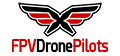theGreenOrange
Well-Known Member
Also, I got from the video that the DFU won't show in the drop-down unless you install zadig, even if your chip does VCP internally.


just reinstalled and restarted everything, zadig shows the board as CP210 to UART. betaflight still cant connect, same errors givenAlso, I got from the video that the DFU won't show in the drop-down unless you install zadig, even if your chip does VCP internally.
tried flashing it, got the error no response from bootloaderTiki,
I do know that I read somewhere or saw something n YT that if you change UART1 it will cause a problem where it won't connect. Now that you've done all of this other stuff why don't you disconnect the VTX and don't even bother trying to connect with Betaflight. Just go back to Betaflight and see if it will let you do a flash. Use SPRACINGF3, Full Chip Erase and Manual Baud Rate set to 256000.
Jerry