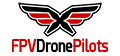- Joined
- Oct 28, 2018
- Messages
- 5
- Reaction score
- 8
- Age
- 24
Hi! I'm totally new to this hobby! I've been flying quite a lot with DJI, Hubsan and Parrot drones, but all of these are bought RTF. And I thought that i should try to build my own racing quad and try some fpv flying. And i'm surprised that I've even made it this far in the building process. (I've been using a beginners guide!) I'm using the following things in my build:
Frame: Martian II Anniversary Edition 215 mm
FC: Omnibus F4 A10 OSD
Motor: Dragonfly Hurricane 2207 2500kv
ESC: Racerstar RS30A V2
RX: FrSky XSR
FPV Cam: Foxeer XAT600M HS1177
VTX: Eachine VTX03
(+ Buzzer and Low ESC Capasitor)
Transmitter: Taranis QX7
Now, as far as I know I've managed to solder everything to the right spot on the quad, and as all the parts was connected, I wanted to bind the RX and TX to test and see if the motors would respond correctly and to setup failsafe.
BUT, here comes the problem. I can't manage to complete binding procedure, and I don't know what I'm doing wrong... I do as all the YT videos say I should, and in the videos it works, but not for me (as usual .
.
Is there anyone who could help me figure out what the problem might be!? Is there a setup that has to be made on the transmitter, have I soldered the wrong wires from the RX, do I have to plug it all into a software program etc.???
I really want to get this thing working!
Thanks in Advance!!
Frame: Martian II Anniversary Edition 215 mm
FC: Omnibus F4 A10 OSD
Motor: Dragonfly Hurricane 2207 2500kv
ESC: Racerstar RS30A V2
RX: FrSky XSR
FPV Cam: Foxeer XAT600M HS1177
VTX: Eachine VTX03
(+ Buzzer and Low ESC Capasitor)
Transmitter: Taranis QX7
Now, as far as I know I've managed to solder everything to the right spot on the quad, and as all the parts was connected, I wanted to bind the RX and TX to test and see if the motors would respond correctly and to setup failsafe.
BUT, here comes the problem. I can't manage to complete binding procedure, and I don't know what I'm doing wrong... I do as all the YT videos say I should, and in the videos it works, but not for me (as usual
Is there anyone who could help me figure out what the problem might be!? Is there a setup that has to be made on the transmitter, have I soldered the wrong wires from the RX, do I have to plug it all into a software program etc.???
I really want to get this thing working!
Thanks in Advance!!