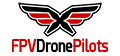So I just got my Diatone Tyrant S 215, and I've had my Flysky FS-i6S with FS-iA6B receiver for a while, but I'm having a hard time getting it connected to my drone. The Tyrant only has 4 wires for the receiver (ground, 5+, PPM, and SBUS), which is less than what I was expecting. What should I connect them to?
I have looked at this pin-out that I found online and my best guess is that ground and 5+ can go to any G and V+ pins (I was going to connect them to the B/VCC column), and then the PPM to the S in the PPM/CH1 column, but I'm not really sure about the SBUS one. Would that go to the S in the iBus Servos section?
I'm very confused and not really sure what I'm doing here. I was also able to find this link but I'm having a hard time finding any real instructions.
I have looked at this pin-out that I found online and my best guess is that ground and 5+ can go to any G and V+ pins (I was going to connect them to the B/VCC column), and then the PPM to the S in the PPM/CH1 column, but I'm not really sure about the SBUS one. Would that go to the S in the iBus Servos section?
I'm very confused and not really sure what I'm doing here. I was also able to find this link but I'm having a hard time finding any real instructions.