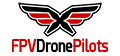Hi! SMO 4k cannot recently connect to insta360 in android smartphone. I am not sure why, but I used to be able to connect SMO4k to my smartphone 3 month ago, and not anymore.
Error message says "confirm connection on device" as if I have to click something on SMO 4k. So far I tried;
- reinstall insta360 apps
- directly connect a battery to SMO4k, instead of connecting though FC.
- Andoroid says WiFi 'ONE R SRJKPJ.OSC' is connected with password '88888888'.
- I don't know why, but bluetooth is also trying to connect, and it seems to be hanging after typing '88888888', and never connected.
- when I am trying to connect insta360 apps, SMO4k definately reacts something. For example, it makes buzz or change ramp color. However, connection nerver completes.
- I used to manually select smo 4k 's Wifi, and click the connect-cam-yellow-button in insta360. That's it, but does not work anymore.
My guess is that Insta360 apps is recently updated, and the latest version (1.48.1) won't work with SMO 4k.
If anyone knows a solution, please let me know, thanks!
Error message says "confirm connection on device" as if I have to click something on SMO 4k. So far I tried;
- reinstall insta360 apps
- directly connect a battery to SMO4k, instead of connecting though FC.
- Andoroid says WiFi 'ONE R SRJKPJ.OSC' is connected with password '88888888'.
- I don't know why, but bluetooth is also trying to connect, and it seems to be hanging after typing '88888888', and never connected.
- when I am trying to connect insta360 apps, SMO4k definately reacts something. For example, it makes buzz or change ramp color. However, connection nerver completes.
- I used to manually select smo 4k 's Wifi, and click the connect-cam-yellow-button in insta360. That's it, but does not work anymore.
My guess is that Insta360 apps is recently updated, and the latest version (1.48.1) won't work with SMO 4k.
If anyone knows a solution, please let me know, thanks!