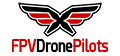I am running xilo FC, Had to purchase a replacement fc to troubleshoot an issue I was having with quad not arming. Loaded my program into the CLI that I have been using forever got all these errors:
###ERROR IN resource: INVALID RESOURCE NAME: 'CAMERA_CONTROL'###
# set osd_warn_batt_not_full = OFF
###ERROR IN set: INVALID NAME: osd_warn_batt_not_full = OFF###
# set osd_warn_core_temp = OFF
###ERROR IN set: INVALID NAME: osd_warn_core_temp = OFF###
# rateprofile 4
###ERROR IN rateprofile: RATE PROFILE OUTSIDE OF [0..3]###
# rateprofile 5
###ERROR IN rateprofile: RATE PROFILE OUTSIDE OF [0..3]###
# save
###ERROR IN save: ERRORS WERE DETECTED - PLEASE REVIEW BEFORE CONTINUING###
###ERROR IN save: PLEASE FIX ERRORS THEN 'SAVE'###
Background: The drone is run in my classroom by students who can't fly well so I have changed the throttle limit to help handle the power, thought this might be an issue? I run between 12 and 18 of the same drone with the same program for each one, I have not received this error before and I don't understand why the new fc would be giving me this error.
Tried: The second replacement fc does the same thing. Tried flashing the board again, still see error. Put in old board reloaded program, no error (just wont arm but beeps are all there and motors run when connected to BF:
# set throttle_limit_type = SCALE
throttle_limit_type set to SCALE
# set throttle_limit_percent = 50
throttle_limit_percent set to 50
###ERROR IN resource: INVALID RESOURCE NAME: 'CAMERA_CONTROL'###
# set osd_warn_batt_not_full = OFF
###ERROR IN set: INVALID NAME: osd_warn_batt_not_full = OFF###
# set osd_warn_core_temp = OFF
###ERROR IN set: INVALID NAME: osd_warn_core_temp = OFF###
# rateprofile 4
###ERROR IN rateprofile: RATE PROFILE OUTSIDE OF [0..3]###
# rateprofile 5
###ERROR IN rateprofile: RATE PROFILE OUTSIDE OF [0..3]###
# save
###ERROR IN save: ERRORS WERE DETECTED - PLEASE REVIEW BEFORE CONTINUING###
###ERROR IN save: PLEASE FIX ERRORS THEN 'SAVE'###
Background: The drone is run in my classroom by students who can't fly well so I have changed the throttle limit to help handle the power, thought this might be an issue? I run between 12 and 18 of the same drone with the same program for each one, I have not received this error before and I don't understand why the new fc would be giving me this error.
Tried: The second replacement fc does the same thing. Tried flashing the board again, still see error. Put in old board reloaded program, no error (just wont arm but beeps are all there and motors run when connected to BF:
# set throttle_limit_type = SCALE
throttle_limit_type set to SCALE
# set throttle_limit_percent = 50
throttle_limit_percent set to 50