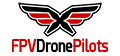Jtrjr
Well-Known Member
Nads,
I'll provide a link for the Betaflight Configurator at the end of this post. Before you can install Betaflight you need to install Google Chrome. Betaflight is a Chrome app.
There are a ton of videos on YT about Betaflight and it can become overwhelming and confusing. Think of Betaflight as a peice of software that professional race car pit crews use to completely tune a race car. It can get very complex.
You will need Betaflight to do some basic things to get your radio working with your bird, short of that you shouldn't need it for much else with the R220. So don't get anxious about having to learn Betaflight in its entirety. I know just about enough to get me in trouble after about 5 months of using it.
Joshua Bardwell has a really good series on Betaflight but some of it can get quite technical. You should just type "Using betaflight" into the YT search and start watching some of the videos. For you, right now, to fly the R220 all you will need to do is set-up flight modes and assign switches to your radio. Once you've done that you'll be able to fly but you'll want to continue to learn more about Betaflight and your radio.
Here's the Google Chrome Betaflight link:
Betaflight - Configurator
Jerry
I'll provide a link for the Betaflight Configurator at the end of this post. Before you can install Betaflight you need to install Google Chrome. Betaflight is a Chrome app.
There are a ton of videos on YT about Betaflight and it can become overwhelming and confusing. Think of Betaflight as a peice of software that professional race car pit crews use to completely tune a race car. It can get very complex.
You will need Betaflight to do some basic things to get your radio working with your bird, short of that you shouldn't need it for much else with the R220. So don't get anxious about having to learn Betaflight in its entirety. I know just about enough to get me in trouble after about 5 months of using it.
Joshua Bardwell has a really good series on Betaflight but some of it can get quite technical. You should just type "Using betaflight" into the YT search and start watching some of the videos. For you, right now, to fly the R220 all you will need to do is set-up flight modes and assign switches to your radio. Once you've done that you'll be able to fly but you'll want to continue to learn more about Betaflight and your radio.
Here's the Google Chrome Betaflight link:
Betaflight - Configurator
Jerry