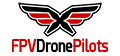Thanks! I've tried many different ways now (and also with longer pause between the tries). Nothing happens.
Just a quick low cracking sound from the speaker and the red light flashing on the power button.
This is sounding much like what happened to mine.
I dug through and found the emails between me and FRSky about mine.
My Email:
I have a QX7 that I use with both my PC for simulators via usb and for flying whoop drones. As of a couple of days ago it will no longer power up and all I get is a pop from the speaker when pressing the power button. If I plug it into the computer via usb, it shows up as a "unspecified" device as "STM32 BOOTLOADER". From searching on the internet it appears to be bricked
Since the unit will not power up at all, I tried many times reloading the firmware in DFU mode with and without the battery connected and it shows flashing complete each time but the unit still will not power up.
Is there anything I am missing or is it possible there is a hardware failure as well as the corrupt opentx?
The battery is charged and have tried other batteries as well.
FRSky's response:
Sorry to hear about the trouble. I have attached our unbricking guide in case this may help or if there was any steps missed.
Also, sometimes an odd occurrence, but we have seen that also removing the watch battery from the main board and letting the radio power down completely for a bit also helps. The button cell battery may also need to be replaced.
Me Now
They also attached a PDF entitled "Unbricking Radios" which I had already found online. I uploaded it to my website and here is a download link.
http://brett-brandon.com/UnbrickingRadios.pdf
My Response:
Hey Ron,
Thanks for the response.
I did already find that one and the one on the OpenTX site. I have tried the method (#3) dozens of times and it shows completed successfully but the unit still will not power up.
I have tried removing the watch battery a few times and even tried updating with it uninstalled. It is also good reading at just over 3 volts.
Just tried updating again and here is the text from it. There is a warning at the end of the text. It still showed successfully updating the QX7.
C:/Program Files (x86)/OpenTX/Companion 2.2/dfu-util.exe -a 0 --dfuse-address 0x08000000 --device 0483:df11 -DV:/Drone/FW-X7-X7S-20190905/opentx-x7-multimodule-lua-en.bin
=================================================================================
dfu-util 0.7
Copyright 2005-2008 Weston Schmidt, Harald Welte and OpenMoko Inc.
Copyright 2010-2012 Tormod Volden and Stefan Schmidt
This program is Free Software and has ABSOLUTELY NO WARRANTY
Please report bugs to
[email protected]
Filter on vendor = 0x0483 product = 0xdf11
Opening DFU capable USB device... ID 0483:df11
Run-time device DFU version 011a
Found DFU: [0483:df11] devnum=0, cfg=1, intf=0, alt=0, name="@Internal Flash /0x08000000/04*016Kg,01*064Kg,07*128Kg"
Claiming USB DFU Interface...
Setting Alternate Setting #0 ...
Determining device status: state = dfuERROR, status = 10
dfuERROR, clearing status
Determining device status: state = dfuIDLE, status = 0
dfuIDLE, continuing
DFU mode device DFU version 011a
Device returned transfer size 2048
DfuSe interface name: "Internal Flash "
Downloading to address = 0x08000000, size = 378696
.........................................................................................................................................................................................
File downloaded successfully
No valid DFU suffix signature
Warning: File has no DFU suffix
=================================================================================
It seems that something else is wrong.
FRSky's response:
The DFU write from OpenTX seems to be writing like it should be but there may be some other issue occurring.
If you have your purchase receipt (or screenshots of it) we can set you up with an RMA number to send the radio in for repair.
Me Now
It ended up needeing the main board replaced.
In my searching about the problem I came across what I mentioned earlier about ejecting it from the computer before unplugging the USB. Apparently that may have caused the failure but that was after many dozens and dozens of just unplugging it without ejecting it first...
Since you just got the unit, I would suggest returning it as defective for another one if you can not get it working.