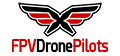Hi
Sorry for this beginners problem but I need some help to get me on the right track.
Just got my Taranis Q X7 (EU LBT) with an EMAX FreeStyle a few days ago. My first drone.
I got the Taranis to work with the Simulator on Steam but i never got it to bind with the drone.
Tried to follow guides on Youtube etc but nothing worked.
Connected it to BetaFlight, OpenTX and tried to follow the instructions but something must have gone terrible wrong.
Now when I try to start it the display shows "OPEN TX" and the power button light os red. Nothing happens.
I need to pull the batteries to get out from it.
Is there some way to restart/reboot and make it the right way?
Any directions on what to do to get the transmitter back to work?
Really frustrating to not get it to work and not knowing what to do when I know I messed it up...
Thanks!
Sorry for this beginners problem but I need some help to get me on the right track.
Just got my Taranis Q X7 (EU LBT) with an EMAX FreeStyle a few days ago. My first drone.
I got the Taranis to work with the Simulator on Steam but i never got it to bind with the drone.
Tried to follow guides on Youtube etc but nothing worked.
Connected it to BetaFlight, OpenTX and tried to follow the instructions but something must have gone terrible wrong.
Now when I try to start it the display shows "OPEN TX" and the power button light os red. Nothing happens.
I need to pull the batteries to get out from it.
Is there some way to restart/reboot and make it the right way?
Any directions on what to do to get the transmitter back to work?
Really frustrating to not get it to work and not knowing what to do when I know I messed it up...
Thanks!