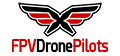You are using an out of date browser. It may not display this or other websites correctly.
You should upgrade or use an alternative browser.
You should upgrade or use an alternative browser.
Lost Firmware
- Thread starter Mattys74
- Start date
Then I would suggest looking for any Runcam, Caddx, or Foxeer in your budget range, and I would also suggest to get one with a 1.9 or 2.1 mm lens, it makes a world of difference in how much you can see compared to 2.3mm and above. It will have some fish eye to it but that is easy enough for the mind to deal with, and it lets you see so much more of your surroundings.
Sorry @Mattys74, I meant a 1.8, not 1.9mm, if it will fit a micro sized camera, I would look at this

 www.getfpv.com
www.getfpv.com
If it is setup for a full size, I would look at this,

 www.getfpv.com
www.getfpv.com

Caddx Turbo EOS2 V2 1200TVL Micro FPV Camera - (NTSC - 16:9)
A true micro FPV camera that comes with a 1/3" sensor, 1200TVL resolution, and global WDR! The EOS2 brings full-size camera quality to the micro world.
If it is setup for a full size, I would look at this,

Caddx Turbo Micro SDR2 FPV Camera
Caddx is back with their updated SDR2, promising improved resolution, color, night performance, and lower latency.
I have a new problem, it doesn't want to keep its firmware after I unplug it from the computer.
Just to make sure I am doing the binding right, set taranis to bind, hold button on uav then plug battery in and wait for green light to go solid, still holding button then unplug and turn off taranis the restart uav and taranis and it should be bound
Just to make sure I am doing the binding right, set taranis to bind, hold button on uav then plug battery in and wait for green light to go solid, still holding button then unplug and turn off taranis the restart uav and taranis and it should be bound
Once it is bound you can let go of the Bind button, then unplug it. What model of RX are you using?
yes there is a red led on the RXAnd is there any Red LEDS lit on the RX?
And just to clarify, is it losing its Betaflight (firmware) or is it simply not bound anymore (not firmware)?
And what are your indications that tell you something is wrong?
And what are your indications that tell you something is wrong?
If there is a Red LED lit on the RX it sounds like you have the wrong firmware on it and it is not really binding at all. The RX firmware must match the TX firmware, either EU/LBT or FCC.
here is my RX.And is there any Red LEDS lit on the RX?
Attachments
I plug it in to USB and load the firmware on, after that it says comm port 11, unplug it after then plug it back in and there is no comm port 11 , it says DRL I believe.And just to clarify, is it losing its Betaflight (firmware) or is it simply not bound anymore (not firmware)?
And what are your indications that tell you something is wrong?
tevek
Well-Known Member
Legend, so much to learn...It is definitely this model, it has connectors on it that you may not see in the pictures online, but it is definitely this board and the target for it is Omnibus.
Spcmaker SPC 3.5g 20x20mm Omnibus F3 Flight Controller AIO Betaflight OSD BEC and Video Filter
View attachment 3337
So that RX is an XM, the single antenna is the giveaway.
Are you still having issues? If so I think it may be that your FC "Boot" pins are soldered together, it looked like it in the picture but I didn't think that much of it at first. See picture below circled in red, if those pins are soldered together then you will be in DFU Mode (Boot Mode) all the time and that's no good. Let me know.

Are you still having issues? If so I think it may be that your FC "Boot" pins are soldered together, it looked like it in the picture but I didn't think that much of it at first. See picture below circled in red, if those pins are soldered together then you will be in DFU Mode (Boot Mode) all the time and that's no good. Let me know.

that is what I thought was my bind button
That looks like the setup button on your vTX, has nothing to do with getting your FC into Boot/DFU mode or Binding your RX.
yeah still having trouble. I will look at that closer when I get home from work today, if they are then I should be able to solder suck them out. but it's starting to look like I might need a new stack.So that RX is an XM, the single antenna is the giveaway.
Are you still having issues? If so I think it may be that your FC "Boot" pins are soldered together, it looked like it in the picture but I didn't think that much of it at first. See picture below circled in red, if those pins are soldered together then you will be in DFU Mode (Boot Mode) all the time and that's no good. Let me know.
View attachment 3342
don't I feel like an idiot ?That looks like the setup button on your vTX, has nothing to do with getting your FC into Boot/DFU mode or Binding your RX.
You wont even need to use the solder sucker, throw some flux on it and hit it quickly with a dry iron, the majority of solder will follow the heat of the iron and stay on the tip and be removed from the board. 1 or maybe 2 attempts with a quick dry iron should unbridge those pads.
Similar threads
- Replies
- 1
- Views
- 1K
- Replies
- 0
- Views
- 1K
- Replies
- 0
- Views
- 814