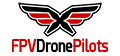@4th_Dimension, it is a bit disappointing that the Emax stack only has, or only gives access to a few UART's (ports) but no biggie.
I assume thet port 6 is used for Smart Audio, port 3 is used for ESC telemetry, therefore leaving only port 1 for the RX.
The 2 commands to fix the PinIO (GPIO) on the board are super simple and you wouldn't have an issue with that.
If you have a voltmeter (and you need one if you don't have one) check the VCC and Ground pads on the FC to make sure you have Battery voltage when the battery is plugged in and hook you vTX there.
Hook crossfire (XF) to UART1 and issue the 2 commands at the CLI and don't forget to type "save" and a return or the settings will be lost on reboot.
You can run the cam off the 5v/Ground on the FC or you can run it off the vTX if it has the 5v/Ground output since they usually have extra filtering for cleaner video.
Any questions let me know.

I assume thet port 6 is used for Smart Audio, port 3 is used for ESC telemetry, therefore leaving only port 1 for the RX.
The 2 commands to fix the PinIO (GPIO) on the board are super simple and you wouldn't have an issue with that.
If you have a voltmeter (and you need one if you don't have one) check the VCC and Ground pads on the FC to make sure you have Battery voltage when the battery is plugged in and hook you vTX there.
Hook crossfire (XF) to UART1 and issue the 2 commands at the CLI and don't forget to type "save" and a return or the settings will be lost on reboot.
You can run the cam off the 5v/Ground on the FC or you can run it off the vTX if it has the 5v/Ground output since they usually have extra filtering for cleaner video.
Any questions let me know.