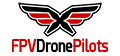Wayno52
Well-Known Member
These birds maximise everything. Props should not be hitting anything at all but do not miss by much.
Is it only one prop hitting?
Is it only one prop hitting?
Not completely no. I'll charge it up and see if that's the case then report back. Thanks.Is your battery fully charged? Could only be that or props wrong

I figured it out. Seems the board was set wrong and so pitch/yaw/roll are all incorrect. Pitch is roll, yaw is pitch, etc. Is there an easier way to correct those other than guessing the degrees that you need to change?Also, go into the motors tab WITH PROPS OFF and check that your motors are turning the proper direction
i have exact same problem to a TI've setup using a config from this site, updated firmware to F4 and setup propellers in Quad X 1234 config and its not taking off please help!
Hello @Devon6900, welcome to the forum!i have exact same problem to a T
The black nutHello @Devon6900, welcome to the forum!
If you read back from the beginning and understand everything that happened, it turned out that the props were on wrong and he had his Channel Mapping set incorrectly or the FC Orientation was incorrect. All pretty basic issues when you are new to the hobby, we can try to help, maybe a short video of whats happening and a picture of the quad so we can see your prop direction.
traditionally by default... yes, what exactly is happening?The black nut
turn clockwise. and counter clockwise for silver nut