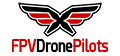Today DJI have announced a new updated version of their Ocusync system called the DJI Digital FPV System
Specifically designed for drone racing applications this new digital FPV system delivers lower latency HD video than the original Ocuync Air system in a small package making it even easier fro fit in smaller racing style drones.
Main Features
28ms HD low latency video transmission up to 4km Range in FCC Mode & 0.7km in CE Mode
720p/120fps image quality for the DJI FPV Goggles
8 Digital channels in FCC, 4 In CE
Up to 8 drones can be flown simultaneously
1080p/60fps video and Audio recording directly on the DJI FPV Air Unit SD Card.
7ms low latency control transmission between the new DJI FPV RC and DJI FPV Air Unit.
The New DJI FPV Goggles
The all new smaller DJI FPV Goggles utilise the DJI HDL FPV Transmission system to provide pilots with HD resolution for both pilots and spectators with a minimum end-to-end latency of 28ms.
DJI don’t ship the new goggles with a battery and instead it is designed to be used with normal LiPo pack with a voltage range of 7.4-17.6 V. A 4S pack is recommended for best performance and a 4S 1600mah battery will give approximately 3.5 hours of continuous use.
New Smaller Design with HD Screens
Capable of displaying a at 1080×720 in 4:3 and 1440×810 with an aspect ratio of 16:9 the new FPV Goggles are also
HD Image Quality
The DJI FPV Goggles can display live feed video at 720p 120fps in Low Latency Mode, this high-quality resolution allows a latency as low as 28 ms delivering a clear view and fast performance video. IHD Mode displays at 720P 60fps for higher quality viewing experience.
Clearer Viewing
In Focus mode DJI use a new feature where most of the bitstream is placed at the centre of the video image when signals worsen helping to provide a clearer FPV experience even when the signal is week.
Onboard Recording
The goggles can also record video onboard at 720p allowing you to play back instantly via the goggles or share your flights with friends.
Broadcasting Supported
Audience mode allows pilots to share their live camera view with other DJI FPV Goggles users.
Omnidirectional Antennas
DJI FPV Goggles has four omnidirectional antennas that support left-hand circular polarisation that improves signal communication between DJI FPV Goggles, RC, and Air Unit.
Convenient Channel Control
Two stable and user-friendly channel adjustment buttons provide pilots and spectators with the convenience of changing frequency channels faster.
Designed for Comfort
An industrial design makes the DJI FPV Goggles comfortable to use, even for glasses-wearers. DJI also offers custom-made myopia lenses for users with nearsightedness.
External Power
The DJI FPV Goggles done come with a battery however users can chaise one with a voltage range of 7.4-17.6 V. 4S pack is recommended for best performance and a 4S 1600mah battery will give approximately 3.5 hours of continuous use.
DJI FPV Camera
Designed to be specifically used with the FPV Air Unit the the DJI FPV Camera has a 150° ultra-wide-angle lens which provides a wide field-of-view for users. Pilots can also select from three camera modes to overcome challenges in different flying scenarios as well as adjust screen brightness and saturation to obtain a vivid image.
Standard Mode
Standard mode reduces colour loss and preserves more original details, improving daytime image quality.
Racing Mode
In Racing mode the image contrast increases, helping pilots to distinguish obstacles throughout the course.
LED Mode
LED mode reduces noise and increases the color saturation on LED lights that are built into racing gates and other obstacles on the track.
DJI FPV Air Unit
Designed to be as compact as possible the DJI FPV Air Unit is just 44x37.8x14.4 in size and weighs4 45g, its capable of being used on 7.4v - 17.6v 2-4S power systems.
High Bandwidth
The DJI FPV System used the 5ghz band and a channel has a bandwidth of 20 MHz for HD video.
8 Channels, 8 Drones
The DJI FPV Air Unit is equipped with eight frequency channels, which allows up to eight drones to fly simultaneously.
1080p Aerial Footage
The DJI FPV Air Unit can record videos at either 1080p 60fps or 720P 60/120fps during flight, providing pilots with smooth and clear aerial footage with no need for external cameras.
Embedded Remote Controller Receiver
Users can wirelessly connect their DJI FPV Air Unit to the DJI FPV Remote Controller without having to purchase additional receivers. This reduces flight preparation time significantly.
Multi-Antenna Technology
The DJI FPV Air Unit has two antennas, both of which are receivers and transmitters, ensuring broader signal coverage for reliable image transmission.
Wide Power Range
Designed to be use on a 7.4-17.6 V system, 4S is recommended and will give a power consumption of 5-7 W in normal temperatures.
DJI FPV Remote Controller
Integrated Control
New for the FPV system DJI have introduced the The DJI FPV Remote Controller, this RC connects quickly to the DJI FPV Air Unit and DJI FPV Goggles for a complete all in one solution, fitted with 4 dedicated 3 position switches, record buttons, control dials and functions buttons to allows the pilots to map functions and control settings.
An Integrated System
The DJI FPV Remote Controller’s closed-loop software allows users to remotely set parameters via the RC controls for DJI FPV Goggles, the DJI FPV Air Unit, and the DJI FPV Camera, increasing stabilisation and reducing operational errors.
Improved User Experience
With an adjustable joystick and an ergonomic design enabling better grip, the DJI FPV Remote Controller is easy to use and provides strong controller responsiveness.
7ms Low Latency
The latency between the DJI FPV Air Unit and the DJI FPV Remote Controller can go as low as 7 ms allowing pilots to send flight commands faster and complete difficult aerial stunts.
4km Control Distance
During drone operation the DJI FPV Remote Controller can control the DJI FPV Air Unit for up to 4 km.
Interchangeable Battery
The DJI FPV Remote Controller uses the WB37 4920mah battery like the DJI Crystalsky and Cencende remote allowing pilots to have multiple battery available for extended flight times.
Some FAQ
What is the System Range ?
DJI State up to 4km in FCC Mode and 0.7km in CE Mode
Can I change from FCC to CE Manually ?
Region setting is not user selectable and is set by DJI Assistant for FPV Series automatically when you connect the Air Unit, your location is detected based on your internet connection location.
Can I change from FCC to CE after its been set ?
If you move to a FCC location from CE simply turn on your Goggles and Air unit and allow them to connect and display video, connect the Air unit to DJI Assistant for FPV Series and it will detect if your internet connection location is in a FCC Country and it will change to FCC Mode automatically.
How can I tell if I am in FCC or CE ?
FCC Mode has 8 Available channels, CE Mode has 4.
Can I use the new DJI FPV Goggles with DJI Drones ?
No, the new goggles are only designed to be used with the new FPV Air System only.
Can I Use DJI FPV Goggles with Analog ?
Yes however there is no analog receiver in the goggles and you would have to connect to an external receiver to the goggles via AV in.
Can I use my own RC with the DJI FPV System ?
Yes you can use your own receiver and transmitter as long as they are on different frequency’s.
Can I manually switch between Mode 1 and Mode 2 on my DJI FPV Remote Controller?
Yes. However, it is not recommended. By detaching the remote controller and manually switching between Mode 1 and Mode 2, you will not be covered by DJI official warranty if the remote controller were to break.DJI offer two flight modes for you to choose from when purchasing the DJI FPV Remote Controller, Mode 1 and Mode 2.
Is the DJI FPV Air Unit compatible with third-party cameras?
No, Only the DJI FPV Camera is compatible with the system.
What Flight controllers are compatible with the DJI FPV System ?
Any controllers that supports SBus and UART with MSP on Betaflight, to use the new DJI HDL 7ms RC connection you need Betaflight 4.1.0 for HDL and telemetry via the MSP Protocol.
Troubleshooting
Activation Issues/ Stuck In CE
The DJI FPV system comes locked to a single channel and 25mw out the box and requires all parts to be activated one at a time before it will unlock all the channels and set the correct power level for your region.
To do this you need to download the DJI Assistant 2 (DJI FPV series) then connect each component one at a time to activate, the recommendation is to connect the Goggles, Air System then RC.
Once you have done this it could set the correct region location and open up the additional channels. In CE you will see 4 channels and in FCC you will see 8.
If you having problems activating the DJI Digital FPV System and you are
A: Stuck in CE with 4 channels in an FCC location
B: Unable to activate and only see 1 channel
The first thing to do is check your IP location on the DJI checker
https://mydjiflight.dji.com/api/v2/geocoder_service/geoip
For theDJI Assistant 2 (DJI FPV series) app to work correctly and activate and set the region you should see a result like
" {"extra_msg":["","","91.126.54.21"],"msg":"success","result":{"country_code":"GB","country_name":"英国"},"status":0} "
If you don't get a result that shows you country above and see something like "{"msg":"unavailable to obtain correct country location!","status":100}" this means the app is unable to determine your location and this is why your unable to activate to get your correct country mode selected.
To resolve this try as follows
1: Reinstall DJI Assistant for FPV and make sure the below options are turned on
2: Disable any Firewall/Antivirus on your computer
3: Try another Internet connection such as tethered phone or Public Wifi
4: Try anther computer.
When the DJI IP check works correct and shows you location then you should be able to activate via the DJI Assistant for FPV.
Stuck In CE
If you are stuck in CE Mode in a FCC location try as follows once the IP Check is working as per above
1: Make sure all firmware is the same on all units.
2: Turn on goggles and Air Unit and allow to connect to each other and video is seen in goggles
3: Open DJI Assistant for Digital FPV and Connect the air unit via USB C, once connected sit on the firmware screen for a minute showing the option to refresh.
5:In goggles check video is connected and open the channels and check to see if it’s increased from 4 to 8 available. You may see this happen as you open the menu.
FCC Mode will show 8 available channels
CE Mode will show 4.
If this does not work with it all on refresh the Air unit firmware.
FCC Force
DJI Digital FPV System Force FCC Mode force
A fast method to set DJI Digital FPV System radio mode
Setup Guide:
1.Activate the whole system first.
2.Find a SD card,create a file on its root directory with named with naco.txt,its content is a number between 1-8 , example:
3.Insert the SD card to DJI FPV air unit, its radio mode is changed automatically. You can check the supported channels numbers in play menu.
4.Country code and radio mode mapping table:
(not all the country codes are listed, but all radio modes are listed)
5.CAUTION:
Do not connect the FPV air unit to DJI Assistant 2 while setting the radio mode with SD card, if it's connected to DJI assistant 2 by accident,please unplug the USB cable and reboot the system with SD card insert.