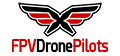I have new Taranis X9 Lite and R-XSR reciever which I can't bind.
I connected:
*Green wire S.Bus-OUT to RX6(S)
*Yellow S.port to TX6.
*White S.Bus-IN are not connected.
*I updated firmware of my Taranis to 2.3.0, modules: internal model ISRM-N, version 1.1.3
*I can't update my RXSR via Taranis with cable (no any light on reciever).
Do I need bind in intetnal or external module? I have:

INTERNAL RF:
Only have ISRM mode..


EXTERNAL RF:
Have this modes:
PPM
ISRM
DSM2 LP45/DSM2/DSMX
R9M ACCESS
SBUS
MY BINDING PROCEDURE:
Turn OFF reciever
Turn on Taranis.
In setup on Reciever1 click Bind (beeping).
Hold button on reciever and turn ON reciever.
Show solid Green and red light.
Exit from bind.
Shutting down reciever.
Turn ON reciever and red light flashing.
In bind I got solid red with solid green light. No green..
I read when I got two ligts in bind that version of booth are not a same (EU/nonEU)..
I connected:
*Green wire S.Bus-OUT to RX6(S)
*Yellow S.port to TX6.
*White S.Bus-IN are not connected.
*I updated firmware of my Taranis to 2.3.0, modules: internal model ISRM-N, version 1.1.3
*I can't update my RXSR via Taranis with cable (no any light on reciever).
Do I need bind in intetnal or external module? I have:

INTERNAL RF:
Only have ISRM mode..


EXTERNAL RF:
Have this modes:
PPM
ISRM
DSM2 LP45/DSM2/DSMX
R9M ACCESS
SBUS
MY BINDING PROCEDURE:
Turn OFF reciever
Turn on Taranis.
In setup on Reciever1 click Bind (beeping).
Hold button on reciever and turn ON reciever.
Show solid Green and red light.
Exit from bind.
Shutting down reciever.
Turn ON reciever and red light flashing.
In bind I got solid red with solid green light. No green..
I read when I got two ligts in bind that version of booth are not a same (EU/nonEU)..